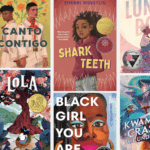Ms. Means teaches a generative vocabulary lesson focused on prefixes which can help students determine the meaning of multisyllabic words. She begins with a learning objective and some direct instruction. She moves into guided and independent practice, encouraging learners to identify vocabulary words with prefixes.
| Reflection Question: What strategy or method you observed in the video can you apply to your own practice? |
Keep Learning with the Teaching Channel Video Library
Get inspired by watching other exemplary educators at work!
Teaching Channel’s best-in-class video library allows you to watch, learn, and grow by observing a broad range of approaches and a diverse array of teachers in their classrooms. With over 2,000 videos spanning popular topic areas such as English Language Arts, Math, Science, Social Studies, English Language Learners, Class Culture, Differentiation, and more, you’ll always find new opportunities for professional learning. Plus, we’re constantly adding new videos, so you’ll always have access to the most current, innovative, and effective teaching practices.