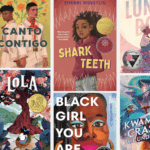The future is here and it’s filled with incredible AI tools for teachers! In 2025, the educational landscape will continue to be transformed by the newest wave of AI-driven tools that can save you time, spark creativity, and help you personalize learning for every student.
Ready to dive in and discover some classroom magic? Here are our top tech tools that are changing the game for educators in 2025.
Notebook LM

This unique AI tool, powered by Google, is designed to analyze and summarize information from various sources. Rather than posing questions to a chatbot like ChatGPT or Gemini, users create a Notebook using multiple sources like PDFs, websites, and videos. Users can now interact with and learn from the uploaded content to generate study guides, tables of contents, timelines, briefing documents, and audio overviews. Notebook LLM is great for creating student-friendly resources, processing large amounts of learning content, and staying on top of current research. Watch this NotebookLM Guide video to learn more!
Blue Sky

The social media landscape is constantly shifting, with new platforms emerging all the time. One of the latest making waves in education is Blue Sky. If you miss the vibrant community of “Teacher Twitter,” you’ll definitely want to check out Blue Sky! This platform makes it easy to connect with other educators and personalize your feed to see content relevant to your interests. To get started, create an account with a detailed profile description so like-minded teachers can find you. Then, jump right in with your first post using the hashtag #EduSky.
Need some help finding your people? The Bluesky Directory offers “starter packs” of educators to follow based on keywords like “ed tech” or “STEM.” You can also explore this shared spreadsheet created by Alice Keeler to discover and connect with individual teachers.
Ideogram

Ideogram.ai is a powerful tool that helps educators bring ideas to life with AI-generated graphics. Create infographics to summarize key concepts, design vibrant posters to enhance classroom displays, or craft custom presentation images. The tool is also ideal for developing visual aids like mind maps, timelines, and flowcharts that can make complex topics more accessible to students. Get an overview of the Ideogram tool and start creating!
Gemini/ChatGPT

Chatbots like Google’s Gemini and ChatGPT from OpenAI have become indispensable tools for educators, combining versatility, speed, and convenience into a single platform. Unlike the task-specific AI tools gaining popularity, these OG chatbots offer an all-in-one solution for lesson planning, brainstorming activities, and generating differentiated materials—all at lightning speed. Ease of use makes them a go-to resource for teachers looking for quick assistance and deep dives. To help you get the most out of these powerful tools, we’ve compiled prompt lists designed to inspire creativity, streamline planning, and support teacher well-being:
- 50 ChatGPT Prompts for Teachers
- 65 AI Prompts for Lesson Planning
- 41 AI Prompts for Teacher Well-Being to Help You Destress, Recharge, and Thrive
Brisk

Brisk Teaching is a free Chrome extension that uses AI to assist with tasks including changing the reading level of a website or document, generating feedback for student work, creating lesson plans, quizzes, exemplars and more. Once you have the extension turned on you can access the Brisk feature menu from anywhere on the web, including while working in a Google document. Watch this tutorial to see Brisk Teaching in action!
Diffit
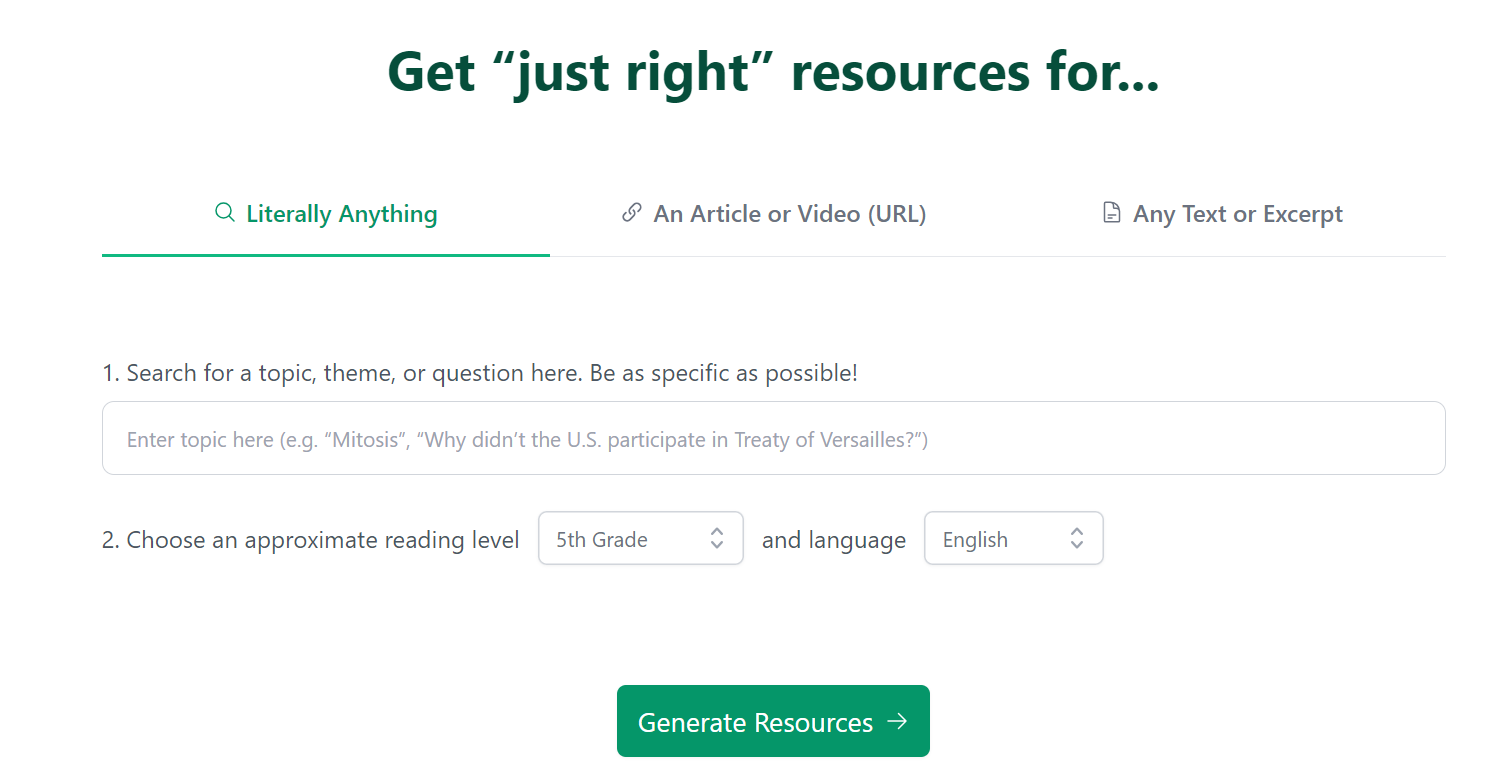
Make learning resources more accessible to your learners with Diffit! This AI text leveler can translate a given article, excerpt, or even YouTube video to any reading level from second to 11th grade. Not only does Diffit adapt existing content, it can also generate short informational or narrative texts on any topic, for any reading level, allowing teachers to support background building. Diffit is also great for generating summaries, comprehension checks, vocabulary words with definitions, and leveled questions for any text you choose. It also allows you to add images and export your work to Google. You can see why Diffit is a favorite among educators! Watch this video overview to learn more.
MagicSchool

MagicSchool.ai is considered to be the swiss army knife of tech tools, with over 80 different options to choose from! In just one platform, you can do everything from composing emails, generating rubrics, producing multiple explanations for complex concepts, creating learning activities, writing jokes, and more!! Their new student-facing tool, Magic Student, offers a safe, teacher-controlled space for students to interact with AI technology and build essential AI literacy skills. The following video will get you up-to-date on the new teacher and student tools: Magic School Walkthrough.
School AI Spaces

AI tools aren’t just for teachers! This platform offers powerful AI-driven chatbots designed to provide personalized learning support for every student. These teacher-controlled chatbots can answer students’ questions in a clear and engaging way, provide instant feedback on assignments, and offer tailored support based on individual learning styles and needs. Do you have students struggling with a concept? The chatbot can offer alternative explanations, examples, and practice problems. Want to help brainstorm ideas for an essay? The chatbot can help students generate outlines and explore different perspectives. View Using SchoolAI Spaces for Teachers to see an example of how these powerful chatbots can support your efforts in the classroom.
AutoDraw

Google’s AutoDraw is a versatile tool that combines drawing and AI to create visuals, which makes it an excellent resource for supporting the curriculum. Users can quickly design custom graphics for presentations, projects, or classroom displays, adding a creative touch without requiring artistic expertise. Additionally, AutoDraw offers a unique opportunity to teach students about how AI works. As they draw, students will notice how the tool predicts and refines their sketches, which can spark discussions about machine learning, pattern recognition, and the role of AI in everyday tools. This makes AutoDraw both a practical and educational addition to the classroom.
Our lesson plan on Artificial Intelligence (AI) in Our World includes an exploration of the Auto Draw website and supports teachers in introducing AI technology to students!
Google Experiments

Google continues to push the boundaries of creativity and innovation with its set of experimental tools. Google Experiments offer educators exciting ways to enhance teaching and learning. Beyond AutoDraw, these tools are designed to simplify complex tasks, spark creativity, and introduce students to cutting-edge technology in an accessible way. Check out our favorites:
- GenType allows users to make an alphabet out of anything.
- Google Arts & Culture’s Pocket Gallery offers a mini-museum experience.
- Illuminate transforms academic papers into AI-generated audio discussions.
Parlay

Parlay is a seamless digital tool meant to facilitate meaningful classroom discussions. It allows teachers to track student participation, analyze responses, and provide feedback in real-time. With a library of customizable prompts and a user-friendly platform, Parlay makes it easier to engage reluctant learners in productive conversations. Use it for Socratic seminars, debates, reflective journaling, and more! Watch an overview of the tool, then learn more about how teachers are using the written roundtable feature and the verbal roundtable.
With these incredible tech tools at your fingertips, you’re ready to transform your classroom and unlock new levels of learning for every student. Why not set a goal to try at least one new tool this year? Start exploring today and discover the perfect digital companion for your classroom!
About the Author

Marcee Harris is the Director of Curriculum and Instruction at Teaching Channel. She holds a B.A. in Elementary Education and Sociology, as well as an M.A. Ed. in Education. Marcee specializes in curriculum development, maintaining and updating our course catalog, and partners with her Teaching Channel teammates to ensure customer success. Marcee is our resident expert for everything related to EdTech and the Science of Reading.
Fun Fact: Marcee used to be a professional cheerleader!