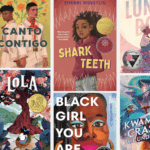Get ready for our annual list of Top Tech Tools! With so many innovative AI-focused tools cropping up, it was a struggle to narrow the list of favorites to just 10. Read on for a round up of the best digital tools to engage students, save precious teacher time, differentiate instruction, and tap into your creative side!
FigJam
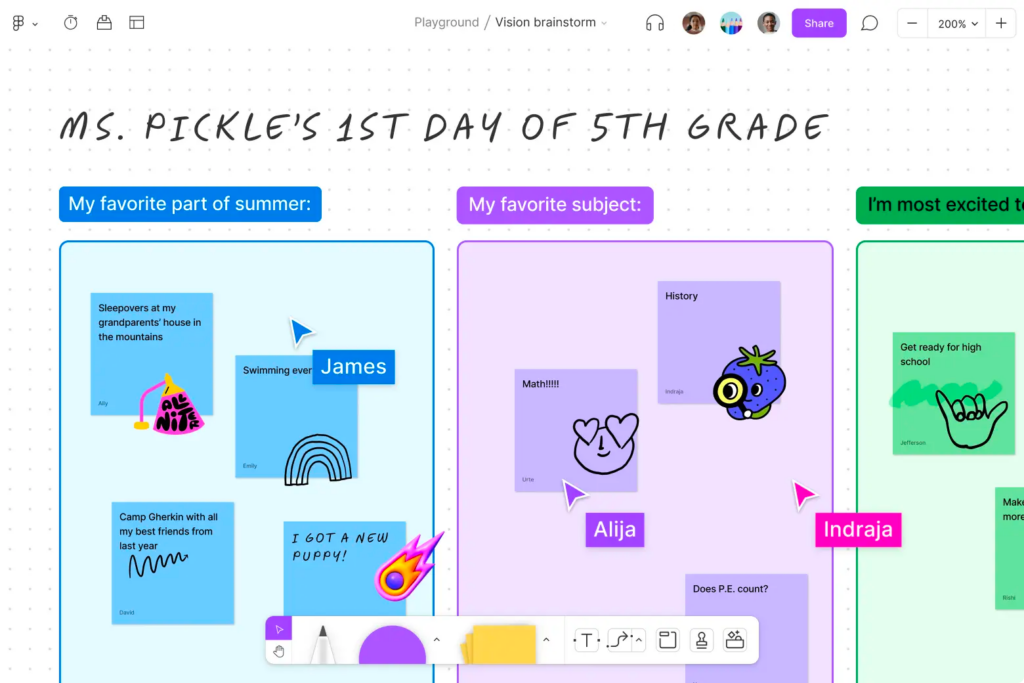
This epic tool has quickly become the go-to whiteboard tool as a replacement for Google Jamboard. Word on the street is that FigJam includes many of the features that Jamboard users had been wishing for. Need more space for all of your student contributions? FigJam has an infinite canvas. Want to embed a video into your whiteboard? FigJam allows you to embed, resize, and play videos. You can also encourage interaction with stamps and comments, and use the built-in timer to stay on track and lock elements when you want to preserve the layout.
Learn how to create interactive whiteboard activities in FigJam with these quick-start tutorials from Tom Mullaney.
Cost: FREE
Text Blaze
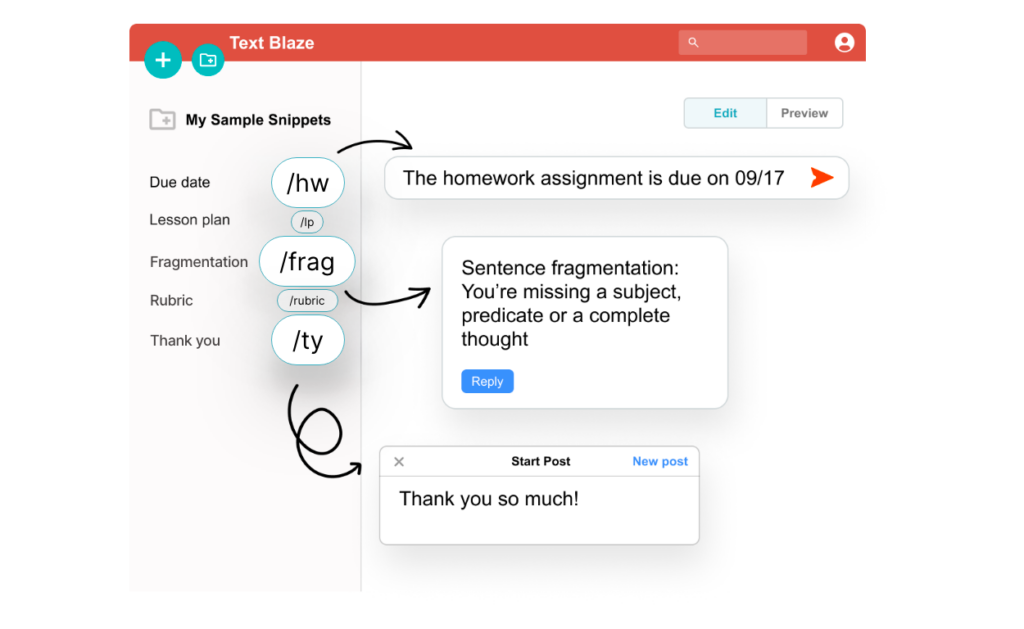
Text Blaze is the ultimate time-saver for educators! This Chrome extension acts like a digital assistant, with custom shortcuts, snippets, and templates for frequently used phrases. Just add the extension to your Chrome browser, set up shortcuts for repeated typing, then use them anywhere on the web. Imagine creating reusable text snippets for lesson plans, feedback, or emails in just a few clicks. Visit the Chrome Store to add the Text Blaze extension, then watch this quick-start video.
For a more detailed tutorial and examples of classroom use, watch How Teachers Save Time And Provide High-Quality Feedback To Students With Text Blaze.
Cost: FREE
Diffit
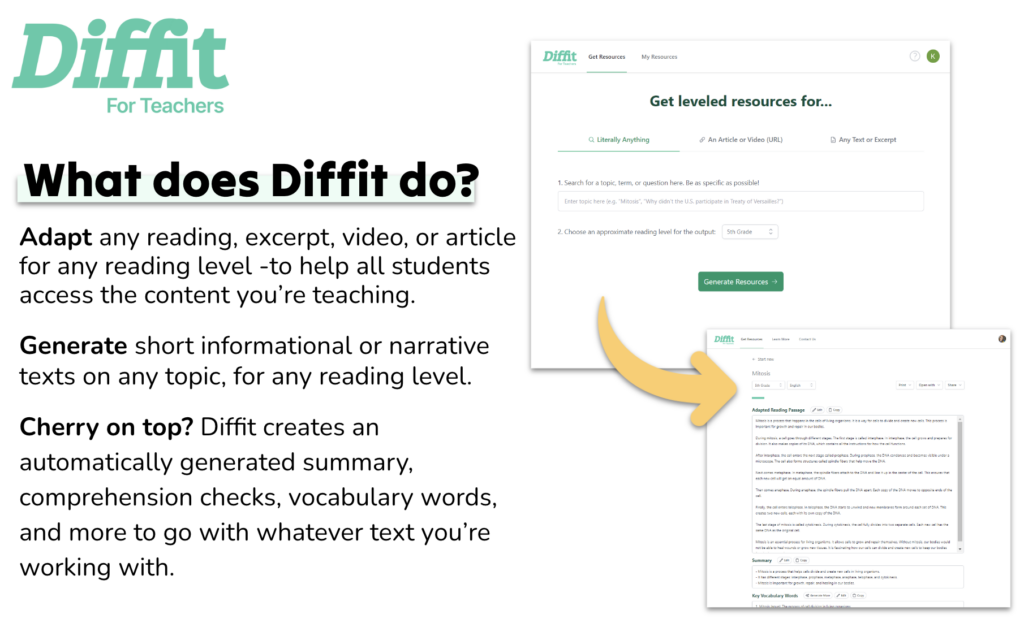
Diffit is a game-changing AI tool that can be used to create leveled resources for any lesson. Just insert an excerpt, paste a URL, or upload a document, and Diffit will modify the text to the grade level or language of your choosing. Additionally, you’ll get a summary, key vocabulary, and lists of questions, including multiple choice, short answer, and open ended. The ability to differentiate materials in a matter of seconds is magic!
Watch this video overview to learn more.
Cost: FREE
MagicSchool.ai
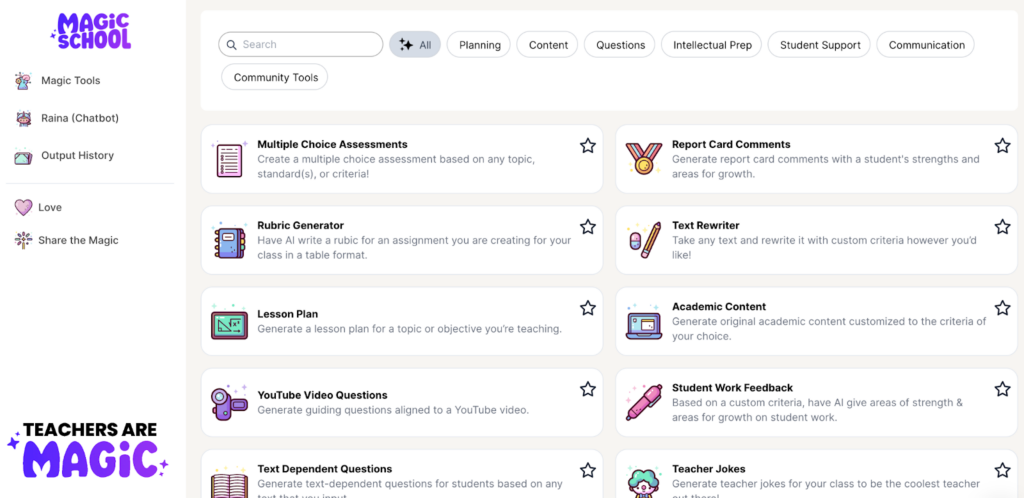
Another must-have AI tool that teachers are talking about is MagicSchool.ai, considered to be the swiss army knife of tech tools, with over 60 different options to choose from! In just one platform, you can do everything from composing emails, generating rubrics, producing multiple explanations for complex concepts, creating learning activities, writing jokes, and more!!
Learn about the newest updates to this comprehensive app with the MagicSchool 3.0 YouTube Tutorial.
Cost: FREE
ChatPDF
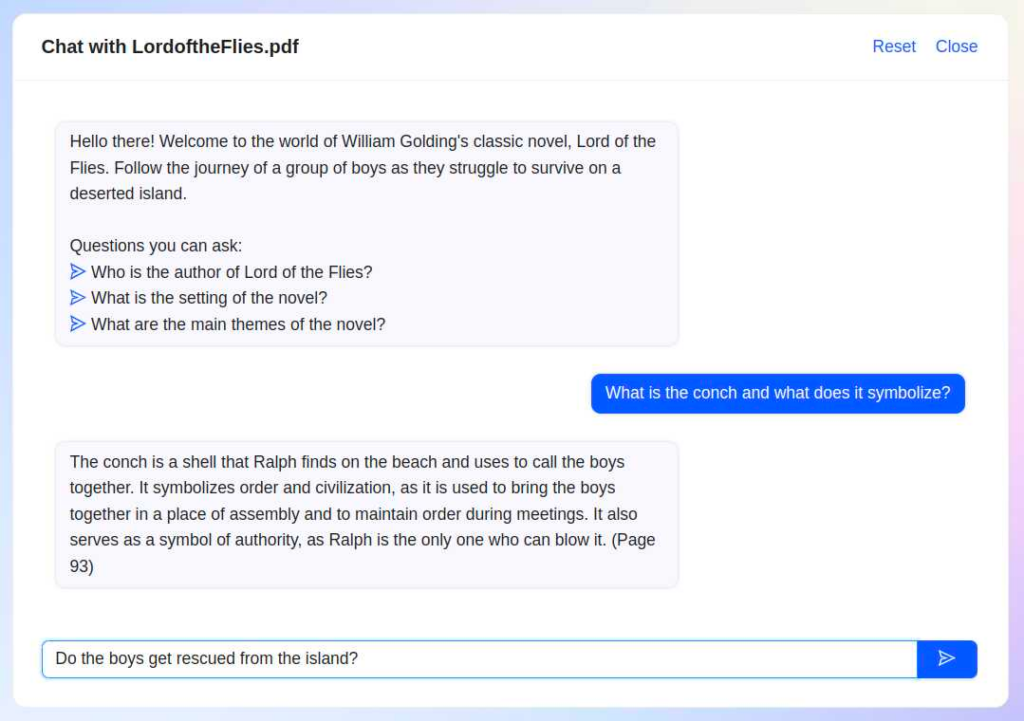
ChatPDF is a fast and easy way to “chat” with any PDF. This cool new platform allows teachers and students to upload ebooks, research papers, articles, essays, or any text-based PDF. Once you drop in the PDF, you can begin a chat with the document, just like ChatGPT. You can ask for a summary, generate questions based on the PDF, locate information, or get creative and change the format of the text.
Visit ChatPDF to get started!
Cost: FREE
Text FX
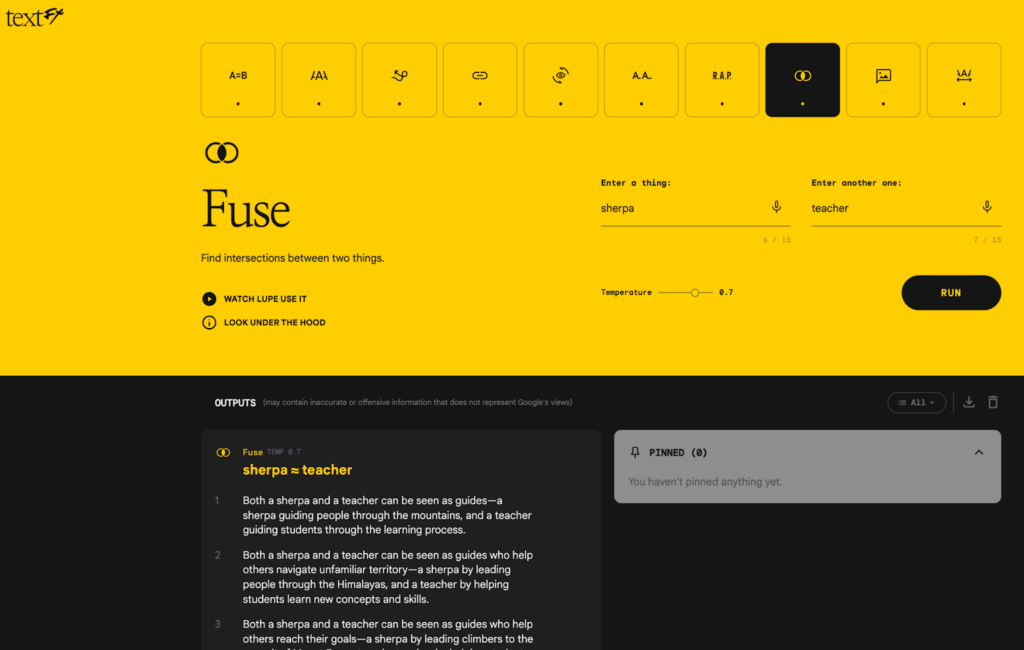
This AI tool is one of the most innovative I’ve seen so far! Designed by Google AI developers in collaboration with hip hop artist Lupe Fiasco, this tool helps users play with language and inspire their thinking. The TextFX word database offers 9 different tools, including Simile, Explode, Unexpect, Chain, POV, Alliteration, Acronym, Fuse, Scene, and Unfold. Perfect for writers, wordsmiths, rappers, and poets, each tool takes your input and provides enhanced lyrical and linguistic techniques that can be applied to projects. Teachers can use TextFX with students to develop language skills, generate creative writing prompts, and more.
Learn how TextFX was created with this overview video from Google.
Cost: FREE
Khanmigo
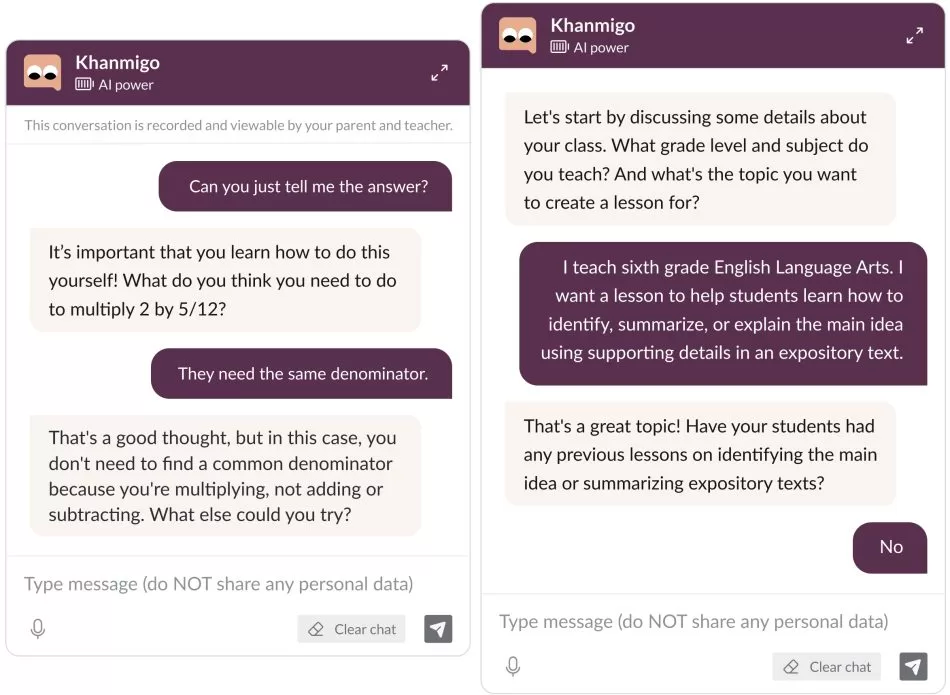
Khan Academy just got a whole lot better with its new AI-powered teaching assistant. Khanmigo acts as both a tutor and a guide to help students learn, rather than spitting out answers like ChatGPT. It works by asking the student how they arrived at a solution and pointing out how they might have gone off track. Teachers can toggle to the teacher platform to get help with lesson creation, question generation, and even summarize students’ chat history.
Cost: Khanmigo is $4/month or $44 for one-year access.
Canva AI
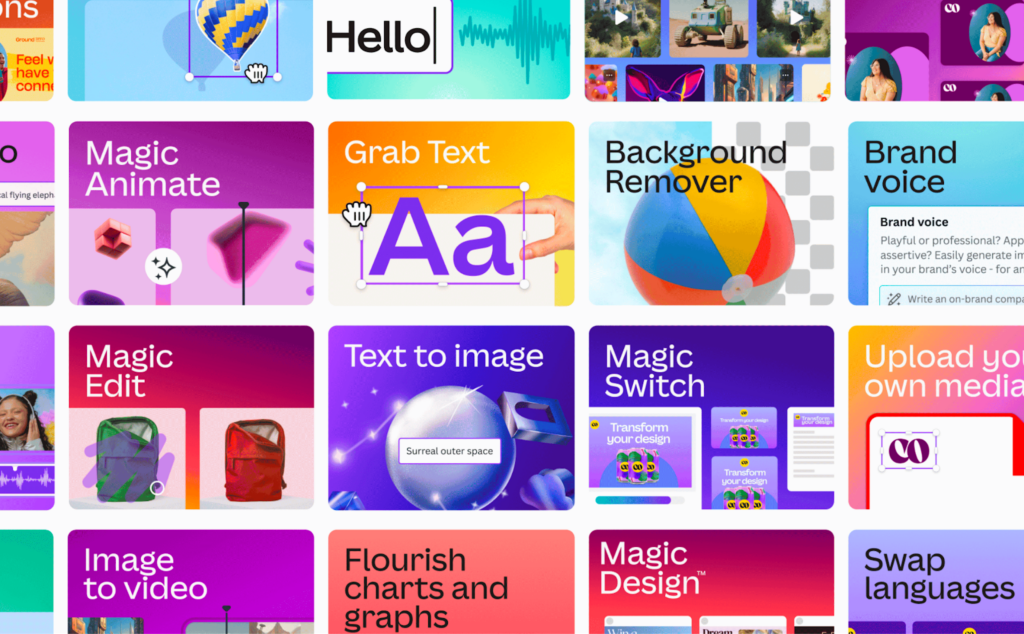
Canva, a teacher favorite, now includes additional features that lean on AI to enhance graphic designs. Magic Eraser allows users to remove unwanted objects from photos, such as people, backgrounds, or objects. Magic Edit can swap objects, change colors, and add effects to your images. Use the Text-to-Image feature to generate images from text descriptions. And similar to ChatGPT, Magic Write provides written content from text prompts. All of these features (and more!) are part of Canva’s Magic Studio and are available with a Pro account, which is free for teachers.
Follow this quick video overview to learn how one teacher uses Magic Studio.
Cost: FREE (for teachers)
Audio Pen
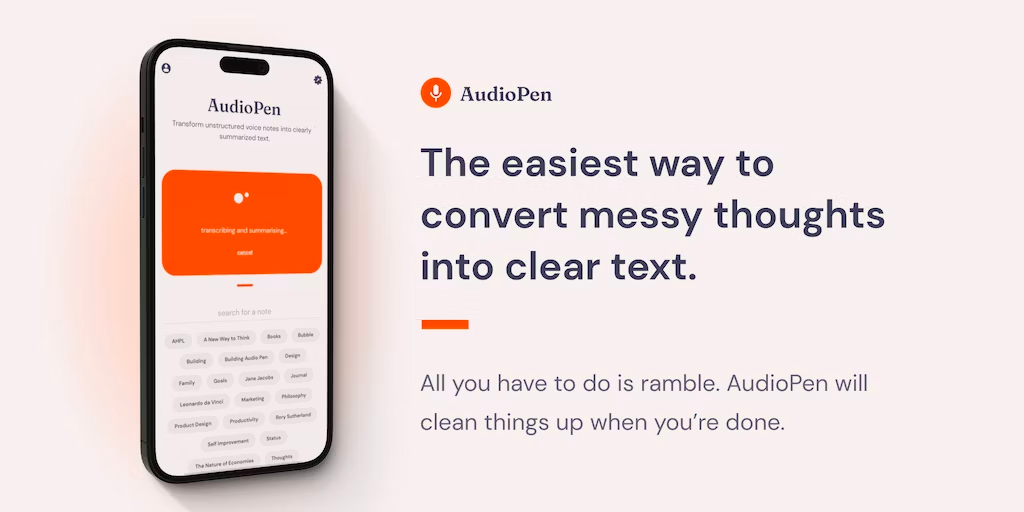
AudioPen is an AI-powered web app that transcribes, cleans up, and enhances audio notes. Accessible from your computer or on the go from your phone, Audio Pen takes spoken words and converts them to text. Once text has been generated, you can review, edit, copy and paste, or share with others. This amazing AI tool is a great way to efficiently craft emails, newsletters, social media post ideas, lesson plans, and so much more. Visit AudioPen.ai to get started! The free version of AudioPen allows for 3-minute recordings, but with an upgrade to a Prime subscription, you can record for up to 15 minutes and get access to additional editing features.
Watch this demo of Audio Pen.
Cost: FREE
Teaching Channel EMPOWER
Have you heard? The new Teaching Channel Video platform got a refresh this year!
Our EMPOWER Platform now brings professional learning and support for educators, all in one place, with exemplar videos, reflection, collaboration, and instructional coaching tools, data, and reports. Teachers can record their teaching and upload it to the platform for coaching conversations and PLC discussion. Additionally, coaches, mentors, and PLC groups can interact with our library of 1600+ exemplar videos to learn new strategies and encourage continuous growth.
Learn more about how Teaching Channel’s EMPOWER platform can help your school improve teacher practice, retain more staff, and raise student achievement.
Cost: Varies