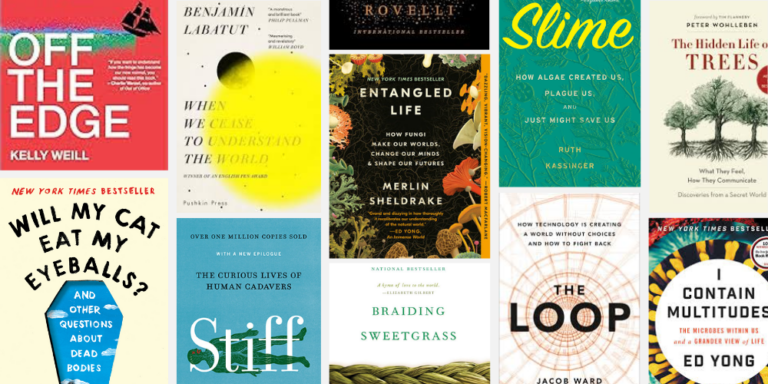In SmartBrief’s Tech Tip, learn three ways to use video in teacher training prep programs from Rebekah Ralph, instructor of educational technology and edTPA coordinator for the Department of Education at LaGrange College in Georgia.
Each spring semester, the seniors in our student-teacher program complete the edTPA assessment. This performance-based test requires teacher candidates to submit an unedited video recording of them teaching a lesson in the classroom. The recording is part of a portfolio highlighting the individual’s ability to plan, instruct, and assess.
Student teachers require frequent and high-quality feedback from faculty in order to develop pedagogically and evolve into reflective educators. This year we used a video-based web platform, Teaching Channel’s EMPOWER Platform, to provide authentic reflection and discussion to our teacher candidates. The platform supports annotated feedback on classroom videos.
Feedback from students was favorable. Some reported “ah-ha” moments while watching and commenting on personal lessons and lessons taught by peers. Others said that seeing everything happening in class enabled them to identify areas where they needed to change their teaching practice. We plan to expand the use of the platform next year.
Are you using video yet to support your teachers? Here are three keys to help you get started and make sure it’s a meaningful experience:
- Start small. Begin with a common class video to introduce video reflection. Discussions around common videos will help reinforce theories and strategies discussed in class and will take the initial pressure of a personal observation of students.
- Stay focused. Provide student-teachers with a weekly or bi-weekly focus for the video reflections (such as student engagement, questioning, or student use of vocabulary). Ask candidates to upload 5 to 8 minutes of instruction and provide reflective comments on their strengths, weaknesses, and ideas for growth before sharing the video with the supervisor for feedback.
- Share more. Create an environment that supports shared reflection, feedback, and evaluation. Start with low-pressure, peer-to-peer video reflection, and move to peer-to-peer informal and formal observation feedback. Video reflection groups provide student-teachers with authentic professional learning communities as well as the opportunity to observe different teaching and classroom management strategies.