Artificial intelligence (AI) is rapidly changing the world around us, from the way we work and shop to how we communicate and learn. To prepare students for the future, it’s crucial they develop AI literacy. This means understanding how AI works, and its potential benefits, limitations, and ethical concerns. Equipped with AI literacy, students become informed consumers and creators of technology, able to make smart decisions in an AI-driven world and prepared to contribute to the responsible development and use of this powerful technology.
Did you know that Friday, April 19th is National AI Literacy Day? Check out the website to get involved, and recognize AI Literacy Day in your classroom. One impactful and engaging way to build students’ AI literacy is through hands-on exploration of AI tools. Try any of the AI applications below to get started! We’ve provided a link to the AI tool, a short description, and introductory resources to guide you. We suggest experimenting with the AI application yourself before trying with students–building your AI literacy, too!
Teachable Machine
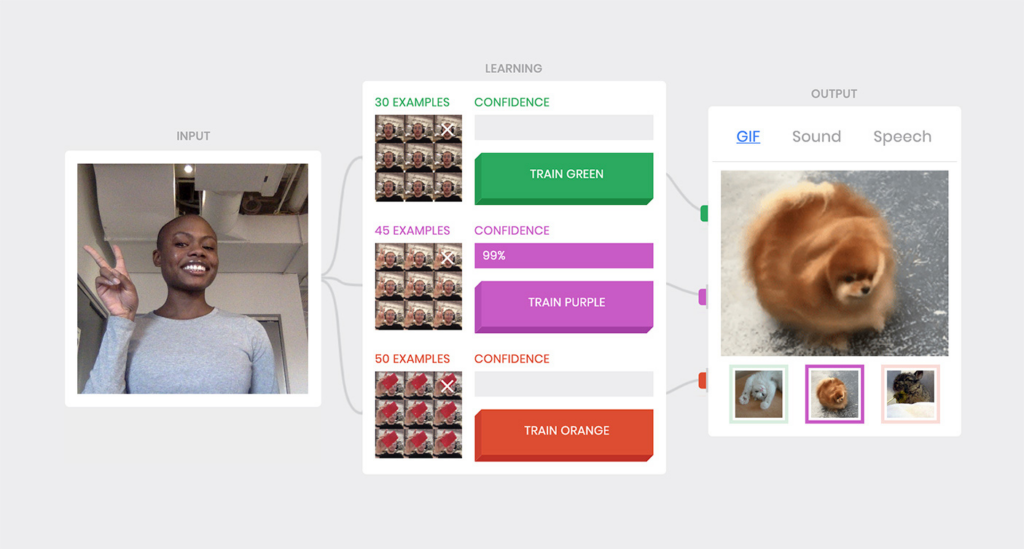
Teachable Machine is a web-based tool that makes creating machine learning models fast, easy, and accessible to everyone. Students can train a computer to recognize images, sounds, and poses.
Dancing with AI: Designing Interactive AI Systems

Created by MIT RAISE, Dancing with AI is a middle school project-based curriculum about making interactive, movement-focused AI systems. Students can design AI interactions and train and evaluate AI models.
Read What is the Dancing with AI Curriculum? to learn more. Dancing with AI uses Poseblocks.
Google AI Experiments and AI Test Kitchen
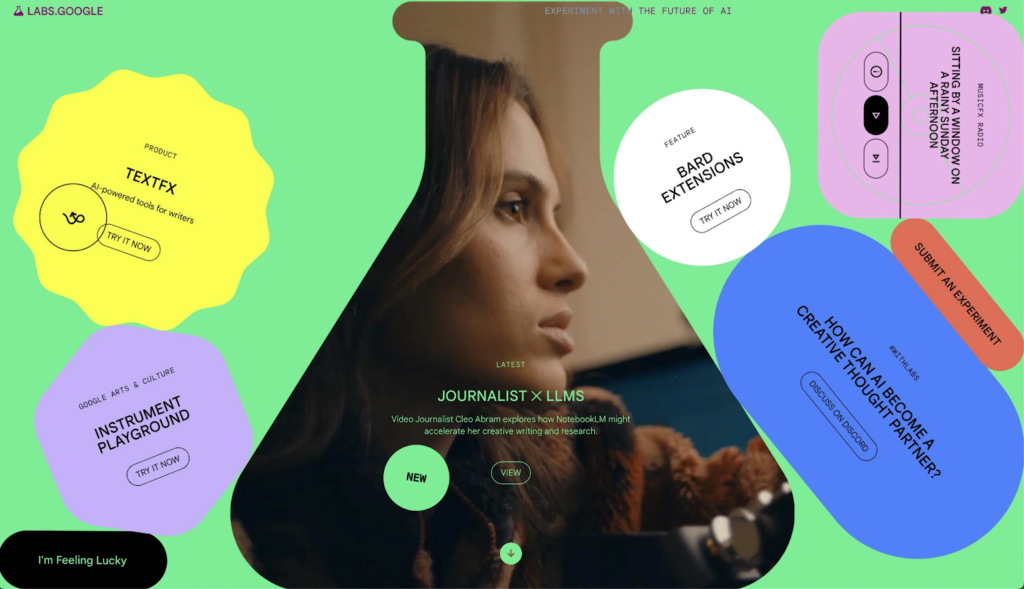
Try out the latest Google AI tools, still in beta mode. From making music with text prompts to playing any instrument using AI, these experiences utilize AI applications for creativity.
Check out How to Use Experiments with Google in the Classroom–Teacher’s Guide, a video tutorial from The EdTech Show with Dan Spada.
Google Quick Draw

Google Quick Draw is an AI experiment where you draw something, and an AI tries to guess what it is. The more people play, the better the AI gets at recognizing doodles!
How to Use Quick, Draw with Google–Drawing with AI for Your Students video tutorial from Teachers on Fire.
Code.org
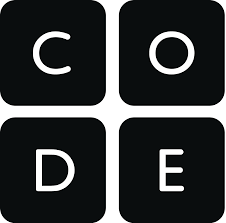
Code.org offers many activities for students to experiment with AI through coding.
Inspired to continue building students’ AI literacy skills? Explore our course, 5313: Teaching Artificial Intelligence (AI) Literacy for Students to add more apps to your AI toolbelt!
About the Author

Sarah Murphy is the Evaluation Manager and a Professional Learning Specialist at Teaching Channel. She holds a B.A. in History and a Master’s in Education. Sarah began teaching in 2004 at the elementary level. She now leads Teaching Channel’s Evaluation Team, managing our wonderful team of Course Evaluators. Sarah is also a course writer and content creator, specializing in ed tech, educator wellness, and content area teaching.
Fun fact: Sarah has camped in 18 national parks and hopes to visit all 63 someday!








