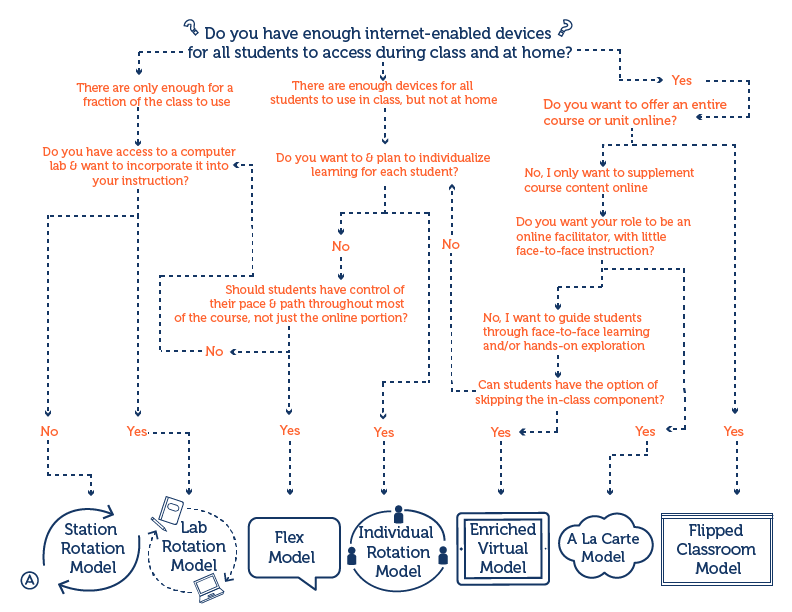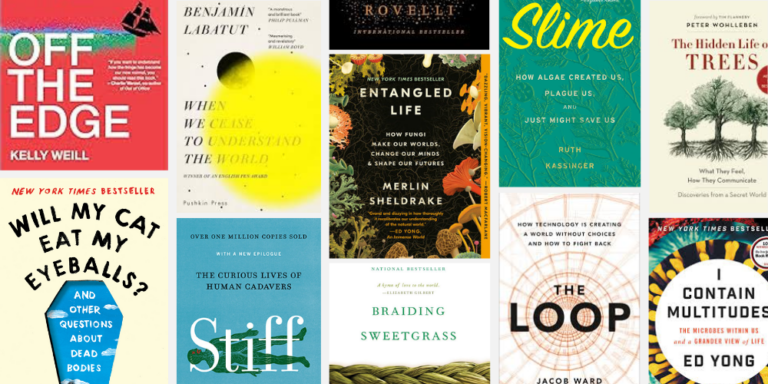During the State of the Union Address, President Obama announced the Computer Science for All initiative, an exciting and ambitious plan to increase access to technology and empower students. So, where do we begin?
Last week, we discussed the shift from the traditional classroom to a technology-embedded, personalized blended learning environment as one way to increase computer science instruction. If you choose to go down the blended learning route, you have plenty of options!
Let’s take a look at each of the blended learning models before discussing how to choose the best model for your classroom.
1. Rotation Model
The Rotation Model combines traditional instruction with online learning by using rotations to direct students through a variety of learning modalities. There are several variations of the Rotation Model , including:
- Station rotation : Uses stations to direct students through different modalities
- Lab rotation : Adds a computer lab station to the rotation model
- Individual rotation : Rotates students on an individually customized schedule
- Flipped classroom : Students complete online lessons and/or lectures at home to build content knowledge and then engage in authentic activities during class time
Edutopia offers great resources for flipped classrooms. You can also see each of the rotation variations in action, here.
2. Flex Model
In a Flex Model, the backbone of the content is delivered in an online learning format, but students are present in the physical classroom every day. This model allows for more independent learning and empowers students to take charge of their learning, while still requiring them to attend school and have direct teacher supervision and support.
Watch this virtual tour to see how Acton Academy uses the Flex Model.
3. A La Carte Model
The A La Carte Model offers online courses not currently available in a student’s school to complete during his or her free time (e.g., study hall or after school). This model focuses on providing students with topics that personally interest them in order to boost engagement and confidence.
Quakertown Community School District offers one example of how to implement the A La Carte Model.
4. Enriched Virtual Model
An Enriched Virtual Model allows students to divide their time between attending a brick-and-mortar school and learning remotely. Students meet with their instructors for scheduled face-to-face learning sessions, but are not required to attend the physical school every day.
This quick video offers a bit more detail about this model.
How to Choose What’s Right for Your Classroom and School
The most popular forms of blended learning are the Rotation and Flex Models. However, as we saw with the Quakertown Community School District, the other models are gaining traction. Some models require full school participation (e.g.,Enriched Virtual Model), while others can be implemented on a class-by-class basis, or with individual students (e.g.,Rotation Model). To choose the right model for you and your students, it’s important to ask the following questions:
- What’s my main reason for switching to a blended learning environment?
- What type of access to internet-enabled devices do my students have?
- How much ownership do I want my students to have over their learning?
- What do I want my role as the teacher to be?
To help you answer these questions, we’ve created a Blended Learning Model Flowchart. With this free printable, you are one step closer to computer science for all in your classroom!