Tech Tools to Step Up Your Teaching Game!
As one of the more “mature” members of the Teaching Channel family, I feel victorious when I learn a new tech tool! Below are three tools we hope you will find fun, fanciful, and useful in your work educating tomorrow’s leaders!
Piktochart
Visual learners will sing your praises as you share the infographics you’ve created on Piktochart. Infographics make it easy to see, learn, and retain information. As Piktochart says “a better way to tell your story.” Beyond infographics, Piktochart has garnered a reputation for having many free presentation tools. If you’re ready to try something besides PowerPoint, take a look at what Piktochart has to offer!
 |  |
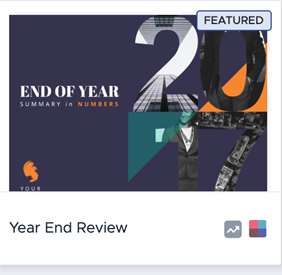 | 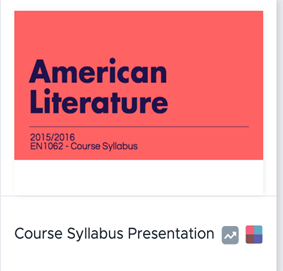 |
Canva
Because I sit near our Marketing team, I’ve had the chance to dabble in and watch how Canva can be used. Canva is a graphic design tool used by both designers and non-designers. For those who can be intimidated by design software, Canva’s popular following is the result of its easy to use “drag and drop” functionality. Canva offers just about every type of template you can think of, including those most used by teachers: lesson plans, reports, report cards, infographics, certificates, bookmarks, newsletters, labels, and even book covers. Canva can help you organize and simplify information. Think of Canva as the Marie Kondo of tech. Here are a few Canva templates to inspire you!
 |  |
 |  |
Zoom
Zoom is the video conferencing tool used by thousands of teachers andis the tool we choseforour blended learning courses at Teaching Channel! Zoom’s live webinars feature a Q & A option, a chat option, and many other customizable tools based on your needs. Courses we’ve offered using Zoom include 5056: The Mindful Approach and 5092: Teacher Wellness with Passion and Practice. Each course affords teachers the opportunity to listen and learn with other teachers from across the U.S.A and the world–last week, we had teachers joining us from Alaska and France! Zoom is simple and easy to use, give it a go!








